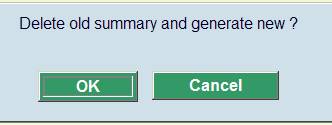AFO 496 – Financial summary
496.1 Introduction
The system can produce financial summaries. For this you must first define a profile in AFO 494 – Cash desk management – Cash desk list profiles.
You also must ensure the summaries are up-to-date, via AFO 493. When you omit to do this, the system will show the following warning when starting AFO 496:

496.2 Generate financial summary
After choosing this option and acknowledging the warning, the following form will be displayed:
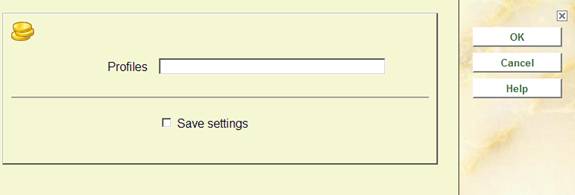
Enter a valid profile, as defined in AFO 494 and click .
On the next form you must enter a period:

this must be done by specifying a beginning and end date, like:
2009/03/01-2009/03/17
Then the standard form for generating output is displayed.
Notes
The top of the form may display the date range of the previous run for a profile of a cumulative type. This will always display, even if the last run you did was for a profile NOT of a cumulative type.
If the Profile selected is of a cumulative type, then you may see a message when the dates are not sequential to the previous period:

After acknowledging this message, the system will redisplay the input form for the date range.
When you try to generate the same summary twice., the following warning is displayed:

But by confirming the next screen, you can generate the summary again: